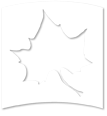MySam Instructions
MySAM is a suite of tools that includes a plan of study, advising notes, and GPA calculators in addition to the degree audit. These tools promote academic success and four year graduation.
Note: Students should use MySAM if their initial enrollment/readmission was fall 2012-present. If initial enrollment/readmission was prior to fall 2012, students should use DARS.
Overview of MySAM Tools
- Degree Audit: The degree audit shows academic requirements, grades, GPA, and course history (unofficial transcript). It also shows how completed or transferred courses fulfill degree requirements.
- Plan of Study: Plans are term-by-term recommended sequence of courses. Students who follow the plan and successfully complete their coursework can expect to graduate in four years.
- GPA Calculators: There are three types of GPA calculators to help students assess their expected and desired grade point average.
- Notes: Advisors can leave recommendations, suggestions, and other advice in the notes section of the student's degree audit and/or plan of study.
Instructions for Using MySAM
To access MySAM and see your individualized degree audit and/or plan of study:
- Go to http://isuportal.indstate.edu
- Log on to the MyISU Cloud using Sycamore login and password.
- Select "MyISU."
- Click on the "Student" tab.
- Click on "Degree Audit Tools" under MyISU Quick Links.
- Click on "MySAM-My Student Academic Map."
- Click the "Process New" button.
For more information, visit http://MySAM.indstate.edu.
The Catalog of Indiana State University is the document of authority for all students. The requirements given in the Catalog supersede information issued by any academic department, program, college, or school. The University reserves the right to change the requirements at any time. The right to correct errors is also reserved.